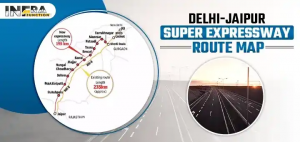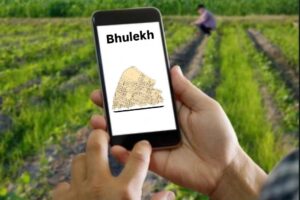Managing property taxes is one of the most essential responsibilities for homeowners and commercial space owners in Panchkula. Whether you own a villa in Sector 6, a flat in MDC, or a shop in Sector 11, you are legally required to pay property tax every financial year.
In recent years, the Municipal Corporation Panchkula (MCP) has digitized many civic processes, including property tax collection. You can now pay Panchkula property tax online, access receipts, and even lodge queries without visiting government offices—making the whole system much more accessible and user-friendly.
This blog will walk you through the complete property tax process in Panchkula, from online payment and receipt download to details about the MC Office Sector 4 Panchkula, penalties, charges, and key contact information. We’ll also highlight specific cases like HUDA Panchkula property tax and help you navigate login and billing issues. If you’re also looking into commercial property tax, don’t miss our linked blog later in this post.
Also Read:- West Bengal Property Tax Payment Online in 2025 – Housiey
Let’s break down everything you need to know.
What is Property Tax in Panchkula?
Property tax in Panchkula is a tax levied by the Municipal Corporation Panchkula on residential, commercial, industrial, and vacant land properties. The amount varies depending on several factors:
- Size of the property
- Type (residential/commercial)
- Location and zone
- Usage (self-occupied or rented)
- Construction age and built-up area
This tax is collected annually and helps fund local civic services like sanitation, road maintenance, street lighting, and sewage.
How to Pay Panchkula Property Tax Online
Let’s walk through how to pay property tax online in Panchkula in just a few simple steps:
Step 1: Visit the Official Portal

Go to the ULB Haryana portal.
Step 2: Navigate to the Property Tax Section

Select “Property Tax” from the service options and choose “Panchkula” as your municipality.
Step 3: Log in to Your Account
Use your Property ID, mobile number, or email to access the property tax Panchkula login page. You’ll receive an OTP to proceed securely.
Step 4: Verify and Review
Once logged in, verify your property details, tax amount, and any outstanding dues.
Step 5: Make the Payment
Choose from multiple online payment options—credit card, debit card, UPI, net banking—and complete the Panchkula property tax online payment.
Once done, you’ll get an e-receipt instantly.
Also Read:-
Property Tax Panchkula Login – Common Issues & Fixes

Many people struggle with the property tax Panchkula login process. Here are a few quick fixes:
- Double-check your Property ID or mobile number.
- Use a stable internet connection.
- Try logging in via incognito/private mode if the page isn’t loading.
- Clear browser cache if you’re stuck at login.
If these don’t work, visit the MC Office Sector 4 Panchkula or call their helpline.
HUDA Panchkula Property Tax – What You Should Know

If you own property in a HUDA sector of Panchkula, your payment also needs to be made via the Urban Local Bodies Haryana portal. Here’s how:
- Log in the same way as mentioned above.
- Select “HUDA Panchkula” while entering municipal details.
- Proceed with your Haryana property tax online payment.
HUDA zones are integrated into the same system, so there’s no need for a separate platform.
Download Property Tax Bill – Panchkula & Hisar
Need a record of your payment or tax demand?
You can download property tax bill Hisar or Panchkula by:
- Logging into the portal using your Property ID.
- Clicking on the ‘Download Bill’ tab.
- Selecting the financial year you wish to retrieve.
- Downloading the PDF version instantly.
This bill acts as your official proof of payment, essential during property resale or legal procedures.
Visit MC Office Sector 4, Panchkula (Offline Help)
Some people prefer or need in-person assistance. Here’s how you can access the Municipal Corporation office in Panchkula:
- MC Office Sector 4 Panchkula Address:
Municipal Corporation, Sector 4, Panchkula – 134112, Haryana. - MC Office Sector 4 Panchkula Timings:
Monday to Friday: 9:00 AM – 5:00 PM
Saturday: 9:00 AM – 1:00 PM
Sunday: Closed - MC Office Sector 4 Panchkula Contact Number:
0172-2564325 - MC Office Sector 4 Panchkula Directions:
Search “MC Office Sector 4 Panchkula” on Google Maps or your preferred GPS app for the exact location.
Visiting the office is a good option if you’re unable to complete the transaction online or facing disputes related to property details.
Missed the Deadline? Here’s What Happens
If you don’t pay your property tax on time, you may face:
- Late Payment Penalty: 1-2% interest per month on the pending amount.
- Legal Notice: For long-overdue cases.
- Service Blockage: Delays may affect water or electricity connections.
Avoid penalties by paying early and setting calendar reminders for every financial year.
Understanding Property Registration Charges in Panchkula
Property registration is another cost that new buyers must be aware of. The charges in Panchkula are as follows:
- Stamp Duty:
-
- Men: 5%
- Women: 3%
- Joint (Man + Woman): 4%
- Registration Fee:
1% of the market or agreement value, whichever is higher.
These rates are approximate and subject to periodic updates by the Haryana government. Always confirm with your local sub-registrar before making payments.
Want to Know About Commercial Property Taxes?
If you’re investing in shops, showrooms, or office spaces, it’s crucial to know that commercial property taxes have different slabs and requirements.
We’ve written a detailed, expert-level blog on this exact subject. Head over to our exclusive guide on “Municipal Tax on Commercial Property” to know about:
- How tax is calculated for commercial use
- Applicable rebates or exemptions
- How to avoid legal pitfalls
It’s a must-read for serious investors.
Why Timely Property Tax Payment Matters
Apart from avoiding penalties, paying your Panchkula property tax online in time ensures:
- Eligibility for government housing subsidies
- Smooth property transactions (sale, lease, mortgage)
- Transparent record maintenance for future ownership claims
- Improved local governance due to higher civic revenue
Being a responsible taxpayer means being a responsible citizen.
Conclusion: Simplify Property Ownership with Housiey
Property ownership in Panchkula is a mark of financial security—but it comes with its duties. The good news is that with the digitized payment ecosystem, the government has made it easier than ever to stay compliant.
From property tax Panchkula login, to making HUDA Panchkula property tax payments, downloading receipts, and even visiting the MC Office Sector 4 Panchkula, this guide covers everything you need.
If you’re planning to buy, sell, or manage property in Haryana, especially Panchkula, Housiey can help you with everything—from builder reviews to tax insights. And if you’re eyeing government housing schemes, don’t forget to check our well-researched post on the CIDCO Housing Scheme.
Let’s make property ownership easier, smarter, and more transparent—with Housiey.