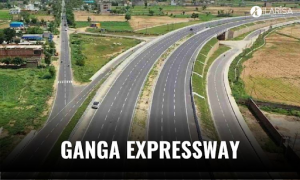Accessing land records has traditionally been a challenging and time-consuming process. However, with the launch of the Ente Bhoomi Portal, the Kerala government has revolutionized the way property-related information is accessed. This user-friendly platform enables citizens to retrieve land records, track surveys, and stay updated on property boundaries with just a few clicks.
In this detailed guide, we’ll explore everything you need to know about the Ente Bhoomi Portal Kerala, including registration, features, troubleshooting, and practical applications. Additionally, we’ll provide strategic guidance on maximizing the platform’s potential for your needs.
What Is the Ente Bhoomi Portal?

Image Link: https://images.app.goo.gl/D3BJgJWkb8sbJkVT9
The Ente Bhoomi Portal is a digital initiative by the Government of Kerala aimed at making land record management transparent, accessible, and convenient. Designed for both urban and rural users, the portal simplifies access to land records, reduces bureaucracy, and eliminates the risk of fraudulent practices.
Key Objectives of the Portal:
- Ensure transparency in land record management.
- Provide an efficient system for tracking property details.
- Eliminate manual errors through digitization.
- Empower citizens with access to vital land information.
Key Features of the Ente Bhoomi Portal
The Ente Bhoomi Portal boasts several features that cater to the needs of property owners, buyers, and researchers.
-
Comprehensive Land Records:
Users can access detailed information, such as landowner names, survey numbers, property extent, and classification.
-
Ente Bhoomi Digital Survey:
This feature allows users to view digital survey maps of their properties. These maps are accurate and regularly updated.
-
Ente Bhoomi Digital Resurvey:
Updated land records reflecting boundary changes can be accessed under this feature. It ensures land records remain relevant.
-
User-Friendly Login System:
The portal provides easy access through the Ente Bhoomi login page, enabling users to view personalized information.
-
Ease of Registration:
Users can register quickly via the Ente Bhoomi Portal Kerala Login Registration section, ensuring a seamless onboarding process.
-
Multilingual Interface:
The portal is available in English and Malayalam, making it accessible to a diverse audience.
How to Register on the Ente Bhoomi Portal
To access the full range of features, registration is mandatory. Follow the steps below to register:
Step 1: Visit the Official Website
Go to the official Ente Bhoomi Portal website: https://survey.entebhoomi.kerala.gov.in/portal/
Step 2: Click on “Register”
On the homepage, locate the Ente Bhoomi Kerala Login Registration link. Click on it to start the registration process.
Step 3: Fill in the Required Details
Enter your basic information, such as:
- Full Name
- Email Address
- Mobile Number
- Address
Step 4: Upload Documents
Upload scanned copies of essential documents, such as:
- Proof of Identity (Aadhaar, Voter ID, etc.)
- Property Ownership Documents
Step 5: Create Your Login Credentials
Choose a secure password for your Ente Bhoomi login. Re-enter the password for confirmation.
Step 6: Complete the Registration
Click on “Submit” to complete the registration process. You’ll receive a confirmation email or SMS with your Ente Bhoomi login password.
Step-by-Step Guide to Using the Ente Bhoomi Portal
Once registered, you can explore the following features:
Checking Land Records
- Log in using your Ente Bhoomi portal login credentials.
- Navigate to the “Land Records” section.
- Enter details such as district, village, and survey number.
- Click “Search” to view the record.
Viewing Digital Survey Maps
- Go to the Ente App Digital Survey Login Registration page.
- Select your property by entering the survey number.
- View or download the survey map.
Tracking Resurvey Updates
- Access the Ente Bhoomi Digital Resurvey feature from the dashboard.
- Enter your property details to track boundary updates.
- Download updated records, if applicable.
Resetting Your Login Password
If you forget your Ente Bhoomi login password, follow these steps:
- Click on the “Forgot Password” link on the login page.
- Enter your registered email or mobile number.
- Reset your password using the verification link or OTP.
Benefits of Using the Ente Bhoomi Portal

Image Link: https://images.app.goo.gl/A4Nq1vgGXHpTwbkk9
-
Transparency and Accountability
Digitized records reduce fraud and ensure every transaction is documented.
-
Time Efficiency
The portal eliminates the need to visit government offices, saving time.
-
Convenience
Access property records, survey maps, and updates anytime, anywhere.
-
Cost-Effective
Most features are free of charge, reducing expenses related to land record access.
Common Troubleshooting Tips

Image Link: https://images.app.goo.gl/PY7y4fUJ54dskyPe8
- Issue: Unable to log in.
Solution: Ensure your credentials are correct and reset your password if necessary. - Issue: Survey map not loading.
Solution: Check your internet connection and try accessing it during off-peak hours. - Issue: Property details are incorrect.
Solution: Submit a correction request through the portal.
Ente Bhoomi Portal and the Future
The Ente Portal marks a significant step toward digitization and transparency in Kerala’s land management system. In the future, additional features like GIS mapping, AI-based property insights, and integration with property tax records could further enhance the platform’s utility.
Conclusion
The Ente Bhoomi Portal Kerala empowers citizens with easy access to land records, reducing bureaucracy and fostering transparency. Whether you’re a property owner, buyer, or researcher, this platform is invaluable for anyone seeking property-related information in Kerala.
At Housiey, we prioritize making property transactions seamless and transparent. For more insights, don’t forget to check out our blog on “Plot Vs Flat“, where we break down the pros and cons of these property types to help you make an informed decision.