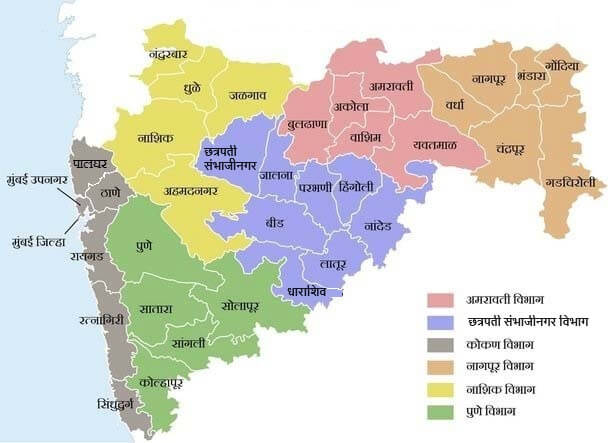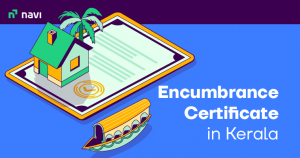Introduction
Gone are the days of long queues at government offices and time-consuming paperwork to access land-related documents. With the advent of digitization, the Government of Maharashtra has introduced the Bhulekh Mahabhumi portal — a streamlined, user-friendly platform that allows citizens to access land records at their fingertips. Whether you’re a landowner, buyer, or investor, understanding how this portal works is essential for making informed property decisions.
Also Read:- Bhulekh Odisha ROR: Access and Verify Land Records and BhuNaksha Online
What Is Bhulekh Mahabhumi?
Bhulekh Mahabhumi, also known as Maharashtra Bhumi Abhilekh, is the official online platform that offers digitized land record services to citizens. Through this portal, you can access:
- 7/12 Extract (Satbara Utara)
- 8A Extract
- Property Card
- Mutation status
- Civil court case details
This initiative is a part of the state’s broader efforts to improve transparency, reduce corruption, and eliminate the middlemen from property-related matters.
How to Check Land Records Online in Maharashtra

To view land records online, follow these steps:
- Visit the official Bhulekh Mahabhumi website.
- Select your district, taluka, and village.
- Enter your survey number, group number, or account number.
- Click on “Search” or “View Record”.
- You will now see the relevant land record, which you can view or download.
This feature is extremely helpful for quick verification and due diligence during property transactions.
Also Read:- How to Calculate Land Value in India | Housiey
How to Download 7/12 Extract Online in Maharashtra

The 7/12 Extract, also called Satbara Utara, is a vital land document that contains details like landowner names, cultivation type, area of land, and crop details.
Here’s how you can download it:
- Go to the online land record portal.
- Log in or sign up if you’re a first-time user.
- Select the district, taluka, and village.
- Enter the survey number or gat number.
- Make the required payment online (a nominal fee may apply).
- Download the digitally signed 7/12 extract, which is legally valid for official use.
How to Verify Property Ownership Online
Verifying ownership is essential, especially when buying land or resolving disputes. You can easily verify this using the portal:
- Visit the Mahabhumi portal.
- Navigate to the “Property Card” section.
- Choose the location: district, taluka, and village.
- Input the CTS number or survey number.
- The ownership and property details will appear instantly.
This helps buyers ensure that the land is being sold by the rightful owner.
Also Read:- The Importance of 7/12 Utara: A Complete Overview for Property Owners
How to Apply for Land Mutation Online in Maharashtra
Land Mutation is the process of updating the ownership details in the land revenue records after a property transfer due to sale, inheritance, or gift.
To apply for mutation:
- Log in to the online land records portal.
- Navigate to the “Apply for Mutation” section.
- Fill in the form with your land and personal details.
- Upload necessary documents like sale deed, Aadhar, etc.
- Submit the application and note the reference number.
You can track the status of your application online without visiting any office.
How to Get a Digitally Signed 7/12 Utara
A digitally signed 7/12 Utara is an official document that is valid for legal, banking, and administrative purposes. To get one:
- Log in to the designated portal.
- Select the location and survey number.
- Proceed to make the payment.
- Once processed, you can download the digitally signed PDF, which contains a secure digital signature from the issuing authority.
Also Read:- Patta Chitta Online Land Records 2024: How to Apply, Register, and Check Fees
How to Search Maharashtra Land Records by Survey Number
Searching land records by survey number is one of the most efficient ways to access specific information.
Here’s how:
- Visit the land records portal.
- Select the district, taluka, and village.
- Enter the survey number in the given field.
- Click on search, and the detailed record of that survey number will be displayed.
This is especially helpful for buyers or brokers checking multiple properties.
How to Check Property Card Details Online in Maharashtra
A Property Card gives detailed information about the property such as ownership history, location, area, and construction type.
Steps to view it online:
- Visit the Mahabhumi portal.
- Go to the Property Card section.
- Enter the CTS or survey number.
- Choose your district and taluka.
- The entire property card will be displayed and can be downloaded for reference.
Also Read:- Apply for Pradhan Mantri Awas Yojana Online: Eligibility, Process, and Benefits
Difference Between 7/12 Extract and 8A Extract

Both are essential documents, but serve different purposes:
- 7/12 Extract: Reflects land details like ownership, area, crops cultivated, and any encumbrances or loans.
- 8A Extract: Shows the account-wise land holding and tax-related information.
Together, they provide a complete picture of land ownership and usage.
How to Track Mutation Status
Once you’ve applied for a mutation, you can track it easily:
- Visit the mutation tracking section on the portal.
- Enter your application/reference number.
- The portal will show whether your mutation is pending, approved, or rejected.
- If rejected, reasons will be mentioned, and you can reapply after corrections.
How to Check Civil Court Case Details Related to Land
To ensure that the land you’re interested in is free from disputes:
- Navigate to the “Court Case Information” section.
- Enter the survey number and location.
- The portal will list any court cases linked to that plot.
This is highly recommended before finalizing any property purchase.
Conclusion
The Bhulekh Mahabhumi portal has revolutionized the way citizens of Maharashtra interact with land records. Whether you’re a property buyer, investor, or farmer, this digital platform allows you to access critical documents like 7/12 extracts, 8A extracts, and property cards without stepping out of your home. It’s a game-changer in ensuring transparency, reducing fraud, and saving time.
For those interested in understanding property tax systems in other regions, we recommend reading our detailed blog on Property Tax Hyderabad.
FAQs
Introduction
Gone are the days of long queues at government offices and time-consuming paperwork to access land-related documents. With the advent of digitization, the Government of Maharashtra has introduced the Bhulekh Mahabhumi portal — a streamlined, user-friendly platform that allows citizens to access land records at their fingertips. Whether you’re a landowner, buyer, or investor, understanding how this portal works is essential for making informed property decisions.
Also Read:- Bhulekh Odisha ROR: Access and Verify Land Records and BhuNaksha Online
What Is Bhulekh Mahabhumi?
Bhulekh Mahabhumi, also known as Maharashtra Bhumi Abhilekh, is the official online platform that offers digitized land record services to citizens. Through this portal, you can access:
- 7/12 Extract (Satbara Utara)
- 8A Extract
- Property Card
- Mutation status
- Civil court case details
This initiative is a part of the state’s broader efforts to improve transparency, reduce corruption, and eliminate the middlemen from property-related matters.
How to Check Land Records Online in Maharashtra

To view land records online, follow these steps:
- Visit the official Bhulekh Mahabhumi website.
- Select your district, taluka, and village.
- Enter your survey number, group number, or account number.
- Click on “Search” or “View Record”.
- You will now see the relevant land record, which you can view or download.
This feature is extremely helpful for quick verification and due diligence during property transactions.
Also Read:- How to Calculate Land Value in India | Housiey
How to Download 7/12 Extract Online in Maharashtra

The 7/12 Extract, also called Satbara Utara, is a vital land document that contains details like landowner names, cultivation type, area of land, and crop details.
Here’s how you can download it:
- Go to the online land record portal.
- Log in or sign up if you’re a first-time user.
- Select the district, taluka, and village.
- Enter the survey number or gat number.
- Make the required payment online (a nominal fee may apply).
- Download the digitally signed 7/12 extract, which is legally valid for official use.
How to Verify Property Ownership Online
Verifying ownership is essential, especially when buying land or resolving disputes. You can easily verify this using the portal:
- Visit the Mahabhumi portal.
- Navigate to the “Property Card” section.
- Choose the location: district, taluka, and village.
- Input the CTS number or survey number.
- The ownership and property details will appear instantly.
This helps buyers ensure that the land is being sold by the rightful owner.
Also Read:- The Importance of 7/12 Utara: A Complete Overview for Property Owners
How to Apply for Land Mutation Online in Maharashtra
Land Mutation is the process of updating the ownership details in the land revenue records after a property transfer due to sale, inheritance, or gift.
To apply for mutation:
- Log in to the online land records portal.
- Navigate to the “Apply for Mutation” section.
- Fill in the form with your land and personal details.
- Upload necessary documents like sale deed, Aadhar, etc.
- Submit the application and note the reference number.
You can track the status of your application online without visiting any office.
How to Get a Digitally Signed 7/12 Utara
A digitally signed 7/12 Utara is an official document that is valid for legal, banking, and administrative purposes. To get one:
- Log in to the designated portal.
- Select the location and survey number.
- Proceed to make the payment.
- Once processed, you can download the digitally signed PDF, which contains a secure digital signature from the issuing authority.
Also Read:- Patta Chitta Online Land Records 2024: How to Apply, Register, and Check Fees
How to Search Maharashtra Land Records by Survey Number
Searching land records by survey number is one of the most efficient ways to access specific information.
Here’s how:
- Visit the land records portal.
- Select the district, taluka, and village.
- Enter the survey number in the given field.
- Click on search, and the detailed record of that survey number will be displayed.
This is especially helpful for buyers or brokers checking multiple properties.
How to Check Property Card Details Online in Maharashtra
A Property Card gives detailed information about the property such as ownership history, location, area, and construction type.
Steps to view it online:
- Visit the Mahabhumi portal.
- Go to the Property Card section.
- Enter the CTS or survey number.
- Choose your district and taluka.
- The entire property card will be displayed and can be downloaded for reference.
Also Read:- Apply for Pradhan Mantri Awas Yojana Online: Eligibility, Process, and Benefits
Difference Between 7/12 Extract and 8A Extract

Both are essential documents, but serve different purposes:
- 7/12 Extract: Reflects land details like ownership, area, crops cultivated, and any encumbrances or loans.
- 8A Extract: Shows the account-wise land holding and tax-related information.
Together, they provide a complete picture of land ownership and usage.
How to Track Mutation Status
Once you’ve applied for a mutation, you can track it easily:
- Visit the mutation tracking section on the portal.
- Enter your application/reference number.
- The portal will show whether your mutation is pending, approved, or rejected.
- If rejected, reasons will be mentioned, and you can reapply after corrections.
How to Check Civil Court Case Details Related to Land
To ensure that the land you’re interested in is free from disputes:
- Navigate to the “Court Case Information” section.
- Enter the survey number and location.
- The portal will list any court cases linked to that plot.
This is highly recommended before finalizing any property purchase.
Conclusion
The Bhulekh Mahabhumi portal has revolutionized the way citizens of Maharashtra interact with land records. Whether you’re a property buyer, investor, or farmer, this digital platform allows you to access critical documents like 7/12 extracts, 8A extracts, and property cards without stepping out of your home. It’s a game-changer in ensuring transparency, reducing fraud, and saving time.
For those interested in understanding property tax systems in other regions, we recommend reading our detailed blog on Property Tax Hyderabad.
FAQs