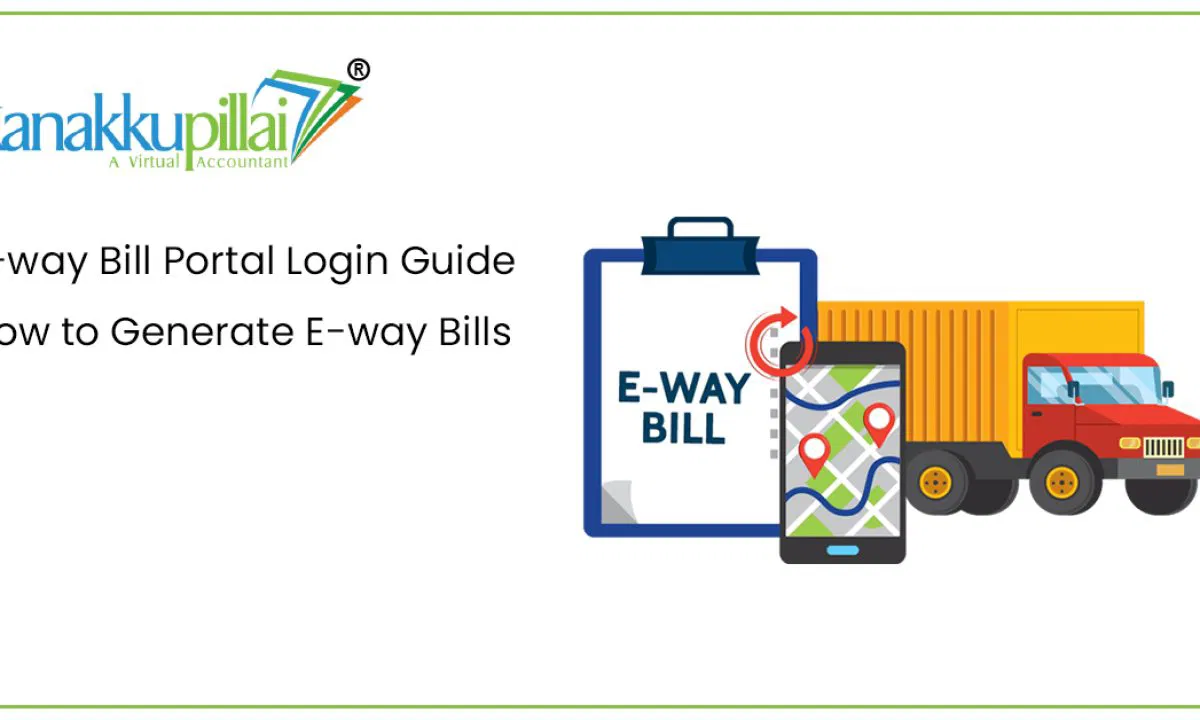Introduction:
India’s transport and logistics ecosystem underwent a massive transformation with the implementation of the Goods and Services Tax (GST). One critical reform that accompanied GST was the introduction of the E-Way Bill (Electronic Way Bill) system. This system has made transportation of goods smoother, reduced tax evasion, and improved compliance.
However, for many businesses, especially small enterprises and individual transporters, navigating the e-way bill login system can still feel overwhelming. From figuring out how to access the e-way bill login ID password, understanding the e-way bill dashboard, and even resolving technical glitches, there’s a lot to digest.
In this blog, we’ll go deep into every aspect of the e-way bill login, including step-by-step instructions, troubleshooting tips, and even mobile login options. Whether you’re a transporter, business owner, or tax consultant, this guide will help you make sense of it all.
Also Read:- Bhulekh Mahabhumi Land Record in Maharashtra – Housiey
What Is E-Way Bill Login and Why Is It Important?
The e-way bill login is your entry point into the digital gateway of the Indian logistics framework. Once logged in, you can generate, update, and manage e-way bills, which are mandatory for transporting goods worth over ₹50,000.
Why is it important?
- Ensures legal compliance under GST
- Minimizes paperwork and manual errors
- Enables real-time tracking of goods
- Simplifies logistics operations
- Mandatory for seamless inter- and intra-state goods movement
Without a valid login e way bill, a business risks penalties, goods seizure, and delivery delays.
Step-by-Step Guide: How to Log In to the E Way Bill Portal
To log in, you’ll first need to be registered on the e way bill login system as a taxpayer, transporter, or citizen. Follow these steps:
Step 1: Visit the Official E-Way Bill Portal

Go to ewaybillgst.gov.in.
Step 2: Enter Your Login Details

- Enter your username and password
- Fill in the captcha code
- Click “Login.”
Step 3: Welcome to the Dashboard
Once you’ve logged in, you’ll reach the e way bill system login dashboard, where you can:
- Generate new e-way bills
- Update transporter details
- Cancel or print e-way bills
- Manage users and masters
For GST e-way bill login using your GSTIN, you must first ensure your business is properly registered on the GST portal.
Also Read:- How to Check and Pay Property Tax in Hyderabad in 2025
E-Way Bill Login in Mobile: Quick Access on the Go

The government has made it convenient to access the e-way bill login in mobile by optimizing the web interface and also introducing a mobile app.
How to Access:
- Open your mobile browser
- Visit ewaybillgst.gov.in
- Enter your credentials
- The site auto-adjusts for mobile screens
Transporters and field staff find e way bill login in mobile especially useful for real-time updates and quick entries during on-road inspections.
Common E Way Bill Login Problems and How to Fix Them
Facing problems while logging in is common. Here are some typical issues and their fixes:
| Issue |
Solution |
| Invalid username/password |
Double-check your e-way bill login ID password and reset if necessary |
| Captcha not loading |
Clear your browser cache or switch browsers |
| Account locked |
Wait for 24 hours or contact support |
| Website not opening |
Try using another device or ensure good internet connectivity |
If you’re a transporter or business frequently facing issues, consider bookmarking the e-way bill login system and keeping credentials secure and updated.
Also Read:- Non Occupancy Charges in Society in Maharashtra in 2025
How to Reset Your E Way Bill Login Password
Forgot your password? Here’s how you can reset it:
- Go to the e-way bill portal.
- Click on “Forgot Password”.
- Select “Taxpayer” or “Transporter” as applicable.
- Enter your GSTIN/Transporter ID, username, and captcha.
- You’ll receive an OTP on your registered mobile/email.
- Enter OTP, create a new password, and confirm.
That’s it—you’ve successfully reset your e-way bill login ID password.
E Way Bill Login for Transporters and Businesses
Transporters and businesses both use the system, but their access levels and functionalities differ.
For Transporters:
- Enter the transporter ID instead of the GSTIN
- Add vehicle number and manage trip sheets
- Use mobile login on the go
For Businesses:
- Use GSTIN as login
- Generate e-way bills based on the invoice
- Integrate ERP for bulk upload
If you’re confused about tax compliance in your region, we suggest you also read our guide on CDMA Property Tax for better financial planning.
Understanding the E Way Bill Login Dashboard
The dashboard is your control center.
Key Sections:
- E-Waybill: Generate, update, cancel, print
- Consolidated EWB: For multiple consignments
- Master: Manage transporters, products, clients
- Reports: View detailed summaries
- User Management: Add sub-users for large teams
Understanding this area is vital for regular users of the e way bill system login.
E Way Bill Login Using GST Number: A Simple Guide
Many users wonder if they can e way bill login using GST number directly. Yes, you can, provided you’ve registered your GSTIN on the portal.
Steps:
- Go to the portal
- Use GSTIN as a username
- Enter your password
- Log in to start generating bills
This is ideal for registered businesses who need seamless integration with their GST records.
Tips to Keep Your E Way Bill Account Secure

Security is key, especially with sensitive data at stake.
Tips:
- Regularly update your e-way bill login ID and password
- Avoid sharing credentials
- Log out after every session
- Monitor user activity if multiple logins are allowed
- Use secure, updated browsers
Cybersecurity is a shared responsibility—make sure your business practices it.
E-Way Bill Login and Real Estate Logistics
While the e-way bill login is largely used for transporting goods, its principles apply to real estate logistics as well, especially for moving construction materials, furniture, and appliances.
Are you a homeowner or buyer in Hyderabad? Learn how property taxation affects you by reading our detailed blog on Property Tax Hyderabad—an essential read before moving or investing.
Conclusion: A Smarter Logistics Ecosystem with E-Way Bill
The e way bill login system is not just a compliance mechanism—it’s a strategic tool for streamlining operations, reducing delays, and improving transparency. By understanding the dashboard, learning how to log in via desktop or mobile, and keeping your credentials secure, you equip yourself to handle logistics like a pro.
At Housiey, we believe informed citizens make empowered choices—not just in logistics, but also in property, tax, and finance. Whether you’re managing a business or preparing to move into a new home, staying compliant helps avoid penalties and improves credibility.
Before you go, don’t miss our detailed blog on MahaBhulekh—your ultimate guide to land records and property documentation in Maharashtra.
FAQs
Introduction:
India’s transport and logistics ecosystem underwent a massive transformation with the implementation of the Goods and Services Tax (GST). One critical reform that accompanied GST was the introduction of the E-Way Bill (Electronic Way Bill) system. This system has made transportation of goods smoother, reduced tax evasion, and improved compliance.
However, for many businesses, especially small enterprises and individual transporters, navigating the e-way bill login system can still feel overwhelming. From figuring out how to access the e-way bill login ID password, understanding the e-way bill dashboard, and even resolving technical glitches, there’s a lot to digest.
In this blog, we’ll go deep into every aspect of the e-way bill login, including step-by-step instructions, troubleshooting tips, and even mobile login options. Whether you’re a transporter, business owner, or tax consultant, this guide will help you make sense of it all.
Also Read:- Bhulekh Mahabhumi Land Record in Maharashtra – Housiey
What Is E-Way Bill Login and Why Is It Important?
The e-way bill login is your entry point into the digital gateway of the Indian logistics framework. Once logged in, you can generate, update, and manage e-way bills, which are mandatory for transporting goods worth over ₹50,000.
Why is it important?
- Ensures legal compliance under GST
- Minimizes paperwork and manual errors
- Enables real-time tracking of goods
- Simplifies logistics operations
- Mandatory for seamless inter- and intra-state goods movement
Without a valid login e way bill, a business risks penalties, goods seizure, and delivery delays.
Step-by-Step Guide: How to Log In to the E Way Bill Portal
To log in, you’ll first need to be registered on the e way bill login system as a taxpayer, transporter, or citizen. Follow these steps:
Step 1: Visit the Official E-Way Bill Portal

Go to ewaybillgst.gov.in.
Step 2: Enter Your Login Details

- Enter your username and password
- Fill in the captcha code
- Click “Login.”
Step 3: Welcome to the Dashboard
Once you’ve logged in, you’ll reach the e way bill system login dashboard, where you can:
- Generate new e-way bills
- Update transporter details
- Cancel or print e-way bills
- Manage users and masters
For GST e-way bill login using your GSTIN, you must first ensure your business is properly registered on the GST portal.
Also Read:- How to Check and Pay Property Tax in Hyderabad in 2025
E-Way Bill Login in Mobile: Quick Access on the Go

The government has made it convenient to access the e-way bill login in mobile by optimizing the web interface and also introducing a mobile app.
How to Access:
- Open your mobile browser
- Visit ewaybillgst.gov.in
- Enter your credentials
- The site auto-adjusts for mobile screens
Transporters and field staff find e way bill login in mobile especially useful for real-time updates and quick entries during on-road inspections.
Common E Way Bill Login Problems and How to Fix Them
Facing problems while logging in is common. Here are some typical issues and their fixes:
| Issue |
Solution |
| Invalid username/password |
Double-check your e-way bill login ID password and reset if necessary |
| Captcha not loading |
Clear your browser cache or switch browsers |
| Account locked |
Wait for 24 hours or contact support |
| Website not opening |
Try using another device or ensure good internet connectivity |
If you’re a transporter or business frequently facing issues, consider bookmarking the e-way bill login system and keeping credentials secure and updated.
Also Read:- Non Occupancy Charges in Society in Maharashtra in 2025
How to Reset Your E Way Bill Login Password
Forgot your password? Here’s how you can reset it:
- Go to the e-way bill portal.
- Click on “Forgot Password”.
- Select “Taxpayer” or “Transporter” as applicable.
- Enter your GSTIN/Transporter ID, username, and captcha.
- You’ll receive an OTP on your registered mobile/email.
- Enter OTP, create a new password, and confirm.
That’s it—you’ve successfully reset your e-way bill login ID password.
E Way Bill Login for Transporters and Businesses
Transporters and businesses both use the system, but their access levels and functionalities differ.
For Transporters:
- Enter the transporter ID instead of the GSTIN
- Add vehicle number and manage trip sheets
- Use mobile login on the go
For Businesses:
- Use GSTIN as login
- Generate e-way bills based on the invoice
- Integrate ERP for bulk upload
If you’re confused about tax compliance in your region, we suggest you also read our guide on CDMA Property Tax for better financial planning.
Understanding the E Way Bill Login Dashboard
The dashboard is your control center.
Key Sections:
- E-Waybill: Generate, update, cancel, print
- Consolidated EWB: For multiple consignments
- Master: Manage transporters, products, clients
- Reports: View detailed summaries
- User Management: Add sub-users for large teams
Understanding this area is vital for regular users of the e way bill system login.
E Way Bill Login Using GST Number: A Simple Guide
Many users wonder if they can e way bill login using GST number directly. Yes, you can, provided you’ve registered your GSTIN on the portal.
Steps:
- Go to the portal
- Use GSTIN as a username
- Enter your password
- Log in to start generating bills
This is ideal for registered businesses who need seamless integration with their GST records.
Tips to Keep Your E Way Bill Account Secure

Security is key, especially with sensitive data at stake.
Tips:
- Regularly update your e-way bill login ID and password
- Avoid sharing credentials
- Log out after every session
- Monitor user activity if multiple logins are allowed
- Use secure, updated browsers
Cybersecurity is a shared responsibility—make sure your business practices it.
E-Way Bill Login and Real Estate Logistics
While the e-way bill login is largely used for transporting goods, its principles apply to real estate logistics as well, especially for moving construction materials, furniture, and appliances.
Are you a homeowner or buyer in Hyderabad? Learn how property taxation affects you by reading our detailed blog on Property Tax Hyderabad—an essential read before moving or investing.
Conclusion: A Smarter Logistics Ecosystem with E-Way Bill
The e way bill login system is not just a compliance mechanism—it’s a strategic tool for streamlining operations, reducing delays, and improving transparency. By understanding the dashboard, learning how to log in via desktop or mobile, and keeping your credentials secure, you equip yourself to handle logistics like a pro.
At Housiey, we believe informed citizens make empowered choices—not just in logistics, but also in property, tax, and finance. Whether you’re managing a business or preparing to move into a new home, staying compliant helps avoid penalties and improves credibility.
Before you go, don’t miss our detailed blog on MahaBhulekh—your ultimate guide to land records and property documentation in Maharashtra.
FAQs