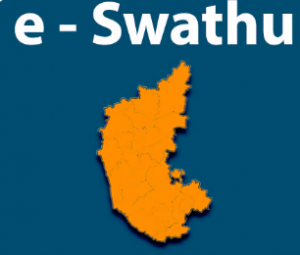In the digital age, managing government transactions has become increasingly streamlined, efficient, and transparent. One such revolutionary platform is the Khajane 2 Portal, a flagship e-governance initiative by the Government of Karnataka. This portal plays a pivotal role in the state’s treasury management, offering various services related to challans, payments, receipts, and more.
If you’ve been searching for a comprehensive guide on how to use Khajane 2, from registration to challan generation and download, you’re at the right place! This detailed blog will guide you through every aspect of the Khajane 2 portal, covering essential steps, tips, and common queries, along with relevant tables and placeholders for screenshots to make your journey easier.
Also Read:- Chennai Property Tax 2025: Pay Property Tax in Chennai Online Using TNUrban Epay
What is Khajane 2?
Khajane 2 is an integrated financial management system developed by the Government of Karnataka. Its primary purpose is to manage all treasury-related activities digitally, providing real-time tracking of receipts and payments of government funds.
Key Objectives of Khajane 2 Karnataka
| Objective |
Description |
| Transparency |
Ensure clear visibility into government transactions. |
| Efficiency |
Faster processing of challans and payments. |
| Accessibility |
Easy access for citizens and government departments. |
| Automation |
Reduces manual interventions and errors. |
Key Features of Khajane 2 Portal
- Online Challan Generation
- DDO Login and Payment Authorization
- Challan Search and Status Tracking
- Receipt Generation
- Real-Time Payment Processing
- Integration with Banks for Seamless Transactions
Khajane 2 Registration Process

Before you can utilize the portal’s services like Khajane 2 challan payment, you must register on the portal.
[Insert Screenshot Here: Khajane 2 Registration Page]
Steps to Register on Khajane 2 Portal:
- Visit the official Khajane 2 Karnataka website: https://khajane2.karnataka.gov.in.
- Click on the ‘New User Registration’ link.
- Fill out the required details such as:
- Name
- Mobile Number
- Email ID
- Aadhaar Number
- Set up a username and password.
- Submit the form and verify via OTP.
- Once verified, your account will be activated for Khajane 2 login.
Khajane 2 Login Procedure
Once registered, follow these steps to log in:
| Step |
Action |
| 1. |
Go to the Khajane 2 portal homepage. |
| 2. |
Click on ‘Login’. |
| 3. |
Enter your Username and Password. |
| 4. |
Complete the CAPTCHA. |
| 5. |
Click Submit to access your dashboard. |
Khajane 2 DDO Login
The Khajane 2 DDO login is specifically designed for Drawing and Disbursing Officers (DDOs) to manage bill submissions and authorization processes.
How to Access Khajane 2 DDO Login:
- Visit the Khajane 2 portal.
- Select the DDO Login section.
- Enter credentials and access your respective services, such as payroll, allowances, and expenditure management.
Khajane 2 Challan Generation Process

One of the primary functions of Khajane 2 Karnataka is challan generation.
Steps for Khajane 2 Challan Generation:
- Login to the Khajane 2 portal.
- Navigate to the Generate Challan option.
- Fill in the required fields:
- Department Details
- Purpose of Payment
- Amount
- Treasury Code
- Click on Submit.
- Verify details and proceed to generate your challan.
After generation, you can proceed with Khajane 2 payment via authorized banks.
Khajane 2 Challan Payment Process
Once your challan is generated, it’s time for Khajane 2 challan payment.
Modes of Payment:
- Net Banking (authorized banks)
- Credit/Debit Card
- Offline Payment via designated bank branches
Ensure to download the receipt after payment for record-keeping.
Khajane 2 Challan Search & Status
Users often wonder how to check their payment status. Here’s how you can check your Khajane 2 challan status and search for old challans.
How to Perform K2 Challan Search:
- Visit the Khajane 2 portal.
- Select Challan Search.
- Enter:
- Reference Number
- Date of Payment
- Department Code
- Click Search to retrieve details.
Khajane 2 Receipt Generation
After successful payment, Khajane 2 receipt generation is crucial as proof of transaction.
Steps to Download Receipt:
- Login to the portal.
- Go to Receipt Download.
- Enter your challan reference number.
- Click Download Receipt.
Common Issues with Khajane 2 and Solutions
| Issue |
Solution |
| Login Errors |
Reset password and clear browser cache. |
| Payment Failures |
Retry after some time or contact support. |
| Missing Receipts |
Use challan search to retrieve data. |
Why Khajane 2 is Important for Karnataka
- Enhances financial discipline.
- Improves government accountability.
- Provides citizens with an efficient payment gateway.
Conclusion
The Khajane 2 portal has undoubtedly transformed the way financial transactions are handled in Karnataka’s treasury system. From Khajane 2 challan generation to receipt downloads, the portal ensures an easy, transparent, and hassle-free experience.
Whether you’re an individual, a business entity, or a government officer needing Khajane 2 DDO login, this system is built to make treasury interactions smooth.
At Housiey, we are committed to bringing you the latest updates and guides on government portals and services. For more such insightful blogs, don’t forget to check out our in-depth article on Kaveri Online Service and enhance your knowledge about land record services in Karnataka.
FAQs
In the digital age, managing government transactions has become increasingly streamlined, efficient, and transparent. One such revolutionary platform is the Khajane 2 Portal, a flagship e-governance initiative by the Government of Karnataka. This portal plays a pivotal role in the state’s treasury management, offering various services related to challans, payments, receipts, and more.
If you’ve been searching for a comprehensive guide on how to use Khajane 2, from registration to challan generation and download, you’re at the right place! This detailed blog will guide you through every aspect of the Khajane 2 portal, covering essential steps, tips, and common queries, along with relevant tables and placeholders for screenshots to make your journey easier.
Also Read:- Chennai Property Tax 2025: Pay Property Tax in Chennai Online Using TNUrban Epay
What is Khajane 2?
Khajane 2 is an integrated financial management system developed by the Government of Karnataka. Its primary purpose is to manage all treasury-related activities digitally, providing real-time tracking of receipts and payments of government funds.
Key Objectives of Khajane 2 Karnataka
| Objective |
Description |
| Transparency |
Ensure clear visibility into government transactions. |
| Efficiency |
Faster processing of challans and payments. |
| Accessibility |
Easy access for citizens and government departments. |
| Automation |
Reduces manual interventions and errors. |
Key Features of Khajane 2 Portal
- Online Challan Generation
- DDO Login and Payment Authorization
- Challan Search and Status Tracking
- Receipt Generation
- Real-Time Payment Processing
- Integration with Banks for Seamless Transactions
Khajane 2 Registration Process

Before you can utilize the portal’s services like Khajane 2 challan payment, you must register on the portal.
[Insert Screenshot Here: Khajane 2 Registration Page]
Steps to Register on Khajane 2 Portal:
- Visit the official Khajane 2 Karnataka website: https://khajane2.karnataka.gov.in.
- Click on the ‘New User Registration’ link.
- Fill out the required details such as:
- Name
- Mobile Number
- Email ID
- Aadhaar Number
- Set up a username and password.
- Submit the form and verify via OTP.
- Once verified, your account will be activated for Khajane 2 login.
Khajane 2 Login Procedure
Once registered, follow these steps to log in:
| Step |
Action |
| 1. |
Go to the Khajane 2 portal homepage. |
| 2. |
Click on ‘Login’. |
| 3. |
Enter your Username and Password. |
| 4. |
Complete the CAPTCHA. |
| 5. |
Click Submit to access your dashboard. |
Khajane 2 DDO Login
The Khajane 2 DDO login is specifically designed for Drawing and Disbursing Officers (DDOs) to manage bill submissions and authorization processes.
How to Access Khajane 2 DDO Login:
- Visit the Khajane 2 portal.
- Select the DDO Login section.
- Enter credentials and access your respective services, such as payroll, allowances, and expenditure management.
Khajane 2 Challan Generation Process

One of the primary functions of Khajane 2 Karnataka is challan generation.
Steps for Khajane 2 Challan Generation:
- Login to the Khajane 2 portal.
- Navigate to the Generate Challan option.
- Fill in the required fields:
- Department Details
- Purpose of Payment
- Amount
- Treasury Code
- Click on Submit.
- Verify details and proceed to generate your challan.
After generation, you can proceed with Khajane 2 payment via authorized banks.
Khajane 2 Challan Payment Process
Once your challan is generated, it’s time for Khajane 2 challan payment.
Modes of Payment:
- Net Banking (authorized banks)
- Credit/Debit Card
- Offline Payment via designated bank branches
Ensure to download the receipt after payment for record-keeping.
Khajane 2 Challan Search & Status
Users often wonder how to check their payment status. Here’s how you can check your Khajane 2 challan status and search for old challans.
How to Perform K2 Challan Search:
- Visit the Khajane 2 portal.
- Select Challan Search.
- Enter:
- Reference Number
- Date of Payment
- Department Code
- Click Search to retrieve details.
Khajane 2 Receipt Generation
After successful payment, Khajane 2 receipt generation is crucial as proof of transaction.
Steps to Download Receipt:
- Login to the portal.
- Go to Receipt Download.
- Enter your challan reference number.
- Click Download Receipt.
Common Issues with Khajane 2 and Solutions
| Issue |
Solution |
| Login Errors |
Reset password and clear browser cache. |
| Payment Failures |
Retry after some time or contact support. |
| Missing Receipts |
Use challan search to retrieve data. |
Why Khajane 2 is Important for Karnataka
- Enhances financial discipline.
- Improves government accountability.
- Provides citizens with an efficient payment gateway.
Conclusion
The Khajane 2 portal has undoubtedly transformed the way financial transactions are handled in Karnataka’s treasury system. From Khajane 2 challan generation to receipt downloads, the portal ensures an easy, transparent, and hassle-free experience.
Whether you’re an individual, a business entity, or a government officer needing Khajane 2 DDO login, this system is built to make treasury interactions smooth.
At Housiey, we are committed to bringing you the latest updates and guides on government portals and services. For more such insightful blogs, don’t forget to check out our in-depth article on Kaveri Online Service and enhance your knowledge about land record services in Karnataka.
FAQs